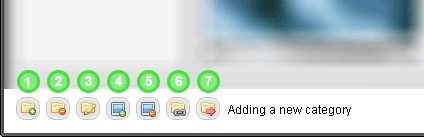Changing the background image
How to change the background image- Select an image category
- Click the image you wish to use
- Click Select
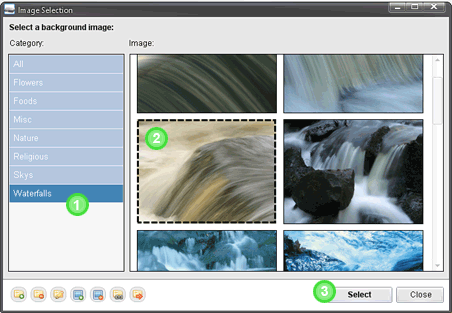
Dialog overview
Functions of buttons- Add category
- Remove category
- Rename category
- Add image
- Remove image
- Select categories for image
- Remove image from the current category