Adding and removing presentations
Presentations should be stored in the My Presentations directory in My Documents.To add a presentation, simply place it into the My Presentations directory or a subdirectory.
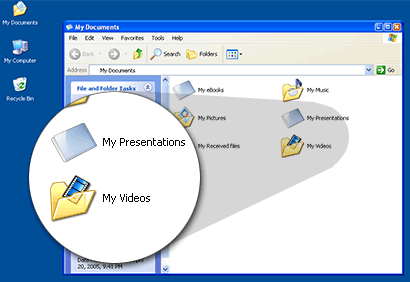
To remove a presentation, first navigate to the presentation using Explorer. Delete the presentation.
Related content:
Editing presentations, Displaying presentations